Published on:
5 min read
Unlocking the Secrets of Data Recovery: Your Ultimate Guide
Data loss can be a devastating experience, but understanding the ins and outs of data recovery can turn a nightmare into a manageable challenge. This guide explores effective techniques, tools, and tips to help you recover lost data seamlessly.
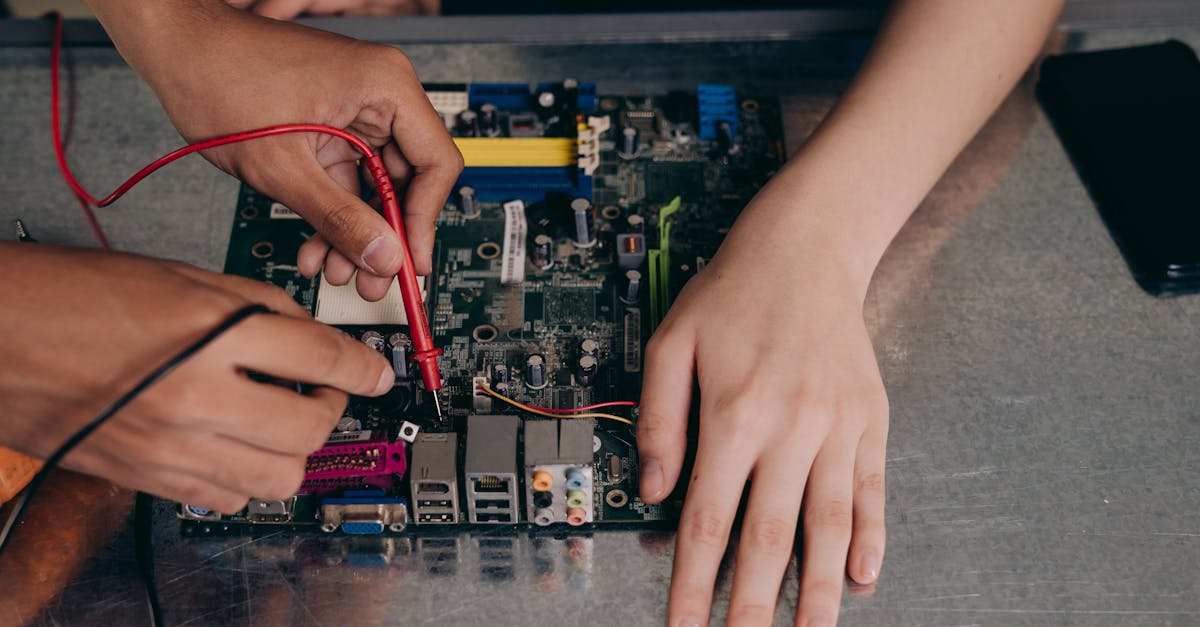
Understanding Data Loss
Data loss can occur for various reasons, from accidental deletion to hardware failure. Recognizing the potential causes is essential for prevention and recovery. Accidental deletions are often the most common, where files are mistakenly removed from your system. Hardware failures, such as a hard drive crash or power outages, can also result in significant data loss. External factors like malware, system corruption, or natural disasters can further complicate the situation. It's vital to maintain a proactive approach, utilizing backups and understanding the most common threats to your data to enhance your chances of recovery.
Data Recovery Tools: What You Need to Know
The market is flooded with data recovery tools, making it crucial to choose the right one for your needs. Start by identifying software categorized as free or paid versions, each offering varying levels of functionality. Free tools may suffice for simple recovery tasks, while specialized paid applications often provide more robust solutions for complex problems. When selecting a tool, read reviews and look for key features such as file type support, user-friendliness, and customer support. Popular choices include Recuva, Stellar Data Recovery, and Disk Drill. Ensure that the tool you opt for aligns with the specific circumstances of your data loss to maximize efficiency.
Recovery Process: Step by Step
Once you've chosen the right tool, it's imperative to follow a structured recovery process to optimize your chances of success. Start by stopping any usage of the device where data loss occurred to minimize overwrites. Next, install your data recovery software on a different drive to avoid potential complications. After launching the application, perform a scan—be it a quick or deep scan based on your needs. Review the recovered files, and recover them to a safe location rather than to the original drive. If unsuccessful, consider professional recovery services, especially for severe data loss cases involving physical damage.
Conclusion: Safeguarding Your Data Future
In conclusion, data recovery can be a straightforward process if approached with the right knowledge and tools. By understanding the causes of data loss, selecting the appropriate recovery tools, and following a systematic recovery process, you can significantly enhance your data recovery efforts. Always remember to maintain regular backups and stay informed about best practices, ensuring your data’s safety for the future.
Published on .
Share now!










